Get Your Free Motorcycle SAG Calculator – Optimize Your Suspension Like a Pro!

Dialing in your motorcycle’s suspension is one of the most impactful adjustments you can make for a smoother, safer, and more controlled ride. Whether you’re hitting the racetrack, carving up mountain roads, or tackling off-road trails, getting your SAG settings right is crucial.
That’s why we’re offering our Motorcycle SAG Calculator – completely FREE! Download it using the link below and take the guesswork out of setting your suspension preload.
With this easy-to-use tool, you can:
✅ Adjust your suspension preload based on your weight and riding style (track, street, or off-road).
✅ Ensure your bike’s suspension is working at its best for maximum grip, comfort, and performance.
✅ Identify potential issues like worn seals, dry linkage systems, or incorrect spring rates before they become serious problems.
Fine-tuning your suspension has never been easier—grab your free SAG Calculator now and experience the difference!
Click on the image below to discover how to master your suspension setup like a pro! 🚀

How to Use the Motorcycle SAG Calculator – Get Your Suspension Dialed In
Setting your motorcycle’s suspension correctly can make all the difference in comfort, control, and performance. Our Motorcycle SAG Calculator simplifies the process, ensuring you get the right spring preload adjustment based on your weight and riding style.
Here’s a step-by-step guide to using it effectively.
Step 1: Gather the Required Data
Before you start adjusting, you’ll need to input the following measurements:
Basic Inputs:
✅ Wheel Travel – The total movement range of your wheel (not the suspension itself). You can find this in your owner’s manual or by [clicking here].
✅ Desired SAG % – The recommended SAG varies depending on whether you ride on the track, street, or off-road. Check the instructions tab in the calculator for a suggested range.
Key Measurements:
📏 L1: Distance between two fixed points on the suspension (e.g., from the fork’s bottom bracket to the dust seal) when the wheel is fully unloaded (suspension at full extension). Important: Do not use paddock stands or anything that might compress the suspension.
📏 L2: The same measurement, but with the rider in full gear, sitting on the bike. Gently push the bike and let it settle naturally.
📏 L3: The same as L2, but this time, pull the bike up and let it settle into its highest relaxed position.
📏 L4: The same measurement but without the rider. Only take this once you have correctly adjusted the rider’s SAG.
Step 2: Understanding the Calculator’s Results
Once you’ve entered the required data, the SAG Calculator will provide the following values:
🔹 Recommended SAG – The target SAG length based on your selected percentage. This is the value you’re aiming for.
🔹 Actual SAG – Based on your L1, L2, and L3 inputs, this tells you where your suspension currently sits. Adjust preload until it matches the recommended value.
🔹 Friction Measurement – The difference between L2 and L3 (how much friction exists in the suspension).
- Yellow warning: Excessive friction—check oil seals, dust seals, or linkage system.
- If friction is too high, proper SAG adjustment may not be possible.
🔹 Free SAG – The bike’s suspension movement under its own weight once rider SAG is correctly set.
- Blue cell: Consider a softer spring and reset rider SAG.
- Orange cell: Consider a stiffer spring and reset rider SAG.
Step 3: Adjusting Your Suspension
1️⃣ Enter the required data: Wheel travel, desired SAG percentage, and measurements (L1, L2, L3).
2️⃣ Adjust spring preload: Modify preload until the Actual SAG matches the Recommended SAG value.
3️⃣ Measure and enter L4: Once you’ve correctly set your rider’s SAG, take and input this final measurement.
4️⃣ Fine-tune as needed: If Free SAG suggests a different spring rate, consider swapping springs and resetting the process.
By following these steps, you’ll achieve optimized suspension performance, improving handling, comfort, and confidence on your rides.
Ready to take control of your suspension setup? Download the Motorcycle SAG Calculator now and fine-tune your ride like a pro! 🚀
By following this procedure, you’ll achieve the best possible baseline setup for your motorcycle’s suspension. In fact, you’ll likely be just one turn away from your ideal settings!
But why stop there?Spring preload is just one of the steps to adjust your suspensions, but there is a lot more involved!
If you want to truly master suspension adjustment, check out our “Motorcycle Suspension Adjustment” online course.
Click on the image below to discover how to master your suspension setup like a pro! 🚀







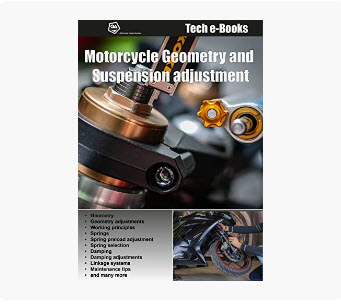


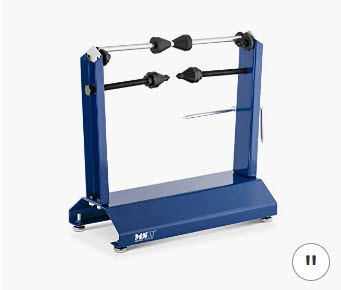




4 Responses
Please read above information
Hi Kim! The calculator works fine on any laptop (it’s an excell file) but never tried out on an iPad.
Do you have Microsoft excel installed on it or are you running numbers?
Oops, I spoke too soon. If you just click on the downloaded file with an iPad (as I did) the sheet will display, however, you can’t input any information. You have to open the Numbers app first, then, open the sag file. Then, click on the edit button in the upper left hand corner. Now click the keyboard icon at the bottom of the screen. Thumbs up!
Please edit my last entry. The edit button is in the upper RIGHT corner. I’m an idiot.